 Microchip PIC12F609 Processor Flash Binary Duplication
Microchip PIC12F609 Processor Flash Binary Duplication
Microchip PIC12F609 Processor Flash Binary Duplication can help engineer to unlock microcontroller pic12f609 heximal, and copy embedded firmware to new microprocessor pic12f609;

La duplicación binaria flash del procesador PIC12F609 de Microchip puede ayudar al ingeniero a desbloquear el microcontrolador pic12f609 heximal y copiar el firmware incorporado al nuevo microprocesador pic12f609
Depending on the power source for the device voltage, the voltage normally decreases relatively slowly. This means that the LVD module does not need to be constantly operating when breaking off pic12f615 mcu software. To decrease the current require- ments, the LVD circuitry only needs to be enabled for short periods, where the voltage is checked. After doing the check, the LVD module may be disabled.
Each time that the LVD module is enabled, the circuitry requires some time to stabilize. After the circuitry has stabilized, all status flags may be cleared in the process of breaking pic12f609 ic chip flash memory. The module will then indicate the proper state of the system.
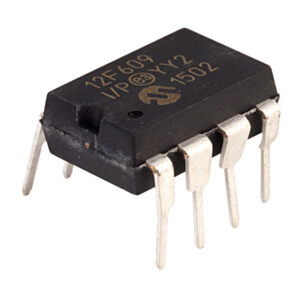
Ataque el microcontrolador PIC12F609 bloqueado y deshabilite el bit de fusible de seguridad, restaure el archivo heximal en la memoria flash MCU PIC12F609;
The following steps are needed to set up the LVD module:
- Write the value to the LVDL3:LVDL0 bits (LVDCON register), which selects the desired LVD trip
- Ensure that LVD interrupts are disabled (the LVDIE bit is cleared or the GIE bit is cleared).
- Enable the LVD module (set the LVDEN bit in the LVDCON register).
- Wait for the LVD module to stabilize (the IRVST bit to become set).
- Clear the LVD interrupt flag, which may have falsely become set, until the LVD module has stabilized (clear the LVDIF bit).
- Enable the LVD interrupt (set the LVDIE and the GIE bits).